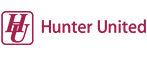|
After multiple incorrect attempts your Internet Banking service access will be locked. This is to ensure that there is no unauthorised access to your account details.
If your account becomes locked, it will then be necessary to contact us to request that your Internet Banking access be reinstated.
To avoid incorrect password attempts, we strongly recommend that you have a password of your own choosing which will be easy for you to remember.
If you are still experiencing difficulties with your Internet Banking Service or our website, please contact us and we will address any issues during normal business hours.
|